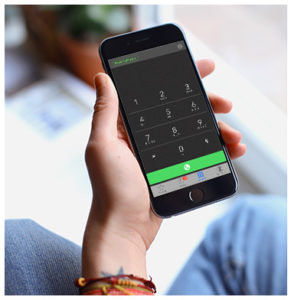How to Switch From Verizon To Park My Phone

How To Switch From Verizon To Park My Phone
If you’re a Verizon customer switching to Park My Phone, here’s what you need to do:
Step 1: Gather Required Information
Your new carrier will ask for:
1. Verizon Account Number: Found on your bill or in your My Verizon account.
2. Port PIN or Number Transfer PIN: Verizon requires a special port-out PIN (not the same as your account PIN). Generate it as follows:
Dial #PORT (#7678) to request a Number Transfer PIN
To request your Number Transfer PIN, dial #PORT from your smartphone. If the My Verizon app is installed on your device, you’ll be directed to the Number Transfer PIN screen in the app. If the app is not installed, you’ll be directed to the Number Transfer PIN screen on your mobile browser.
Request a Number Transfer PIN online
To request a Number Transfer PIN online, go to the Number Transfer PIN page and click or tap Generate PIN. Your PIN and Account Number will display on the screen.
IMPORTANT NOTE:
Keep your Number Transfer PIN and Account Number safe and do not share it with anyone except the new carrier or an account member. Verizon will never ask you for this information.
The Number Transfer PIN is valid for any line being transferred from your Verizon account. The Number Transfer PIN is valid for 7 days so it is important that you provide this information to your new carrier immediately to prevent fall out.
If you are unable to do the instructions above, please contact your provider and ask them for the number transfer pin and notify us by responding to this email.
Step 2: Confirm Your Account Details
Ensure your Verizon account is:
ACTIVE (you cannot port from a suspended or canceled account).
PAID UP TO DATE (outstanding balances might cause delays).
Step 3: Contact Us
Provide the account number, port PIN, and your Verizon phone number to Park My Phone via email.
Step 4: Wait for the Port to Complete
Do not disconnect your number with Verizon until you receive further instructions from our end through email.
Note:
Please check your email in a regular basis.
Services

Deep Freeze
Port and store your phone number from any carrier to eliminate your unwanted service fees.

Call Forwarding
Have your incoming calls forwarded to any number you wish while using Park My Phone.

Voicemail
Get your voicemail messages delivered to your email inbox with our voicemail option.

Text Messages
Still get your incoming text messages for your parked number sent to your email.

Voice Calling
Use our mobile app to send and receive calls after porting your number to Park My Phone.

Custom Greetings
Leave custom greeting with our voicemail option for family and friends to hear.
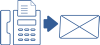
Fax Savings
Save money by parking your fax line, keep your number, and receive your fax to your email. Learn More

800 Savings
Save money by parking your 1-800 number, keep your number, and get rid of monthly fees. Learn More
or Call (877) 727- 5698