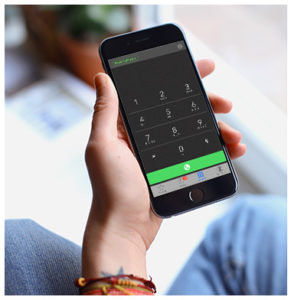How to Port Your Skype Number to Park My Phone
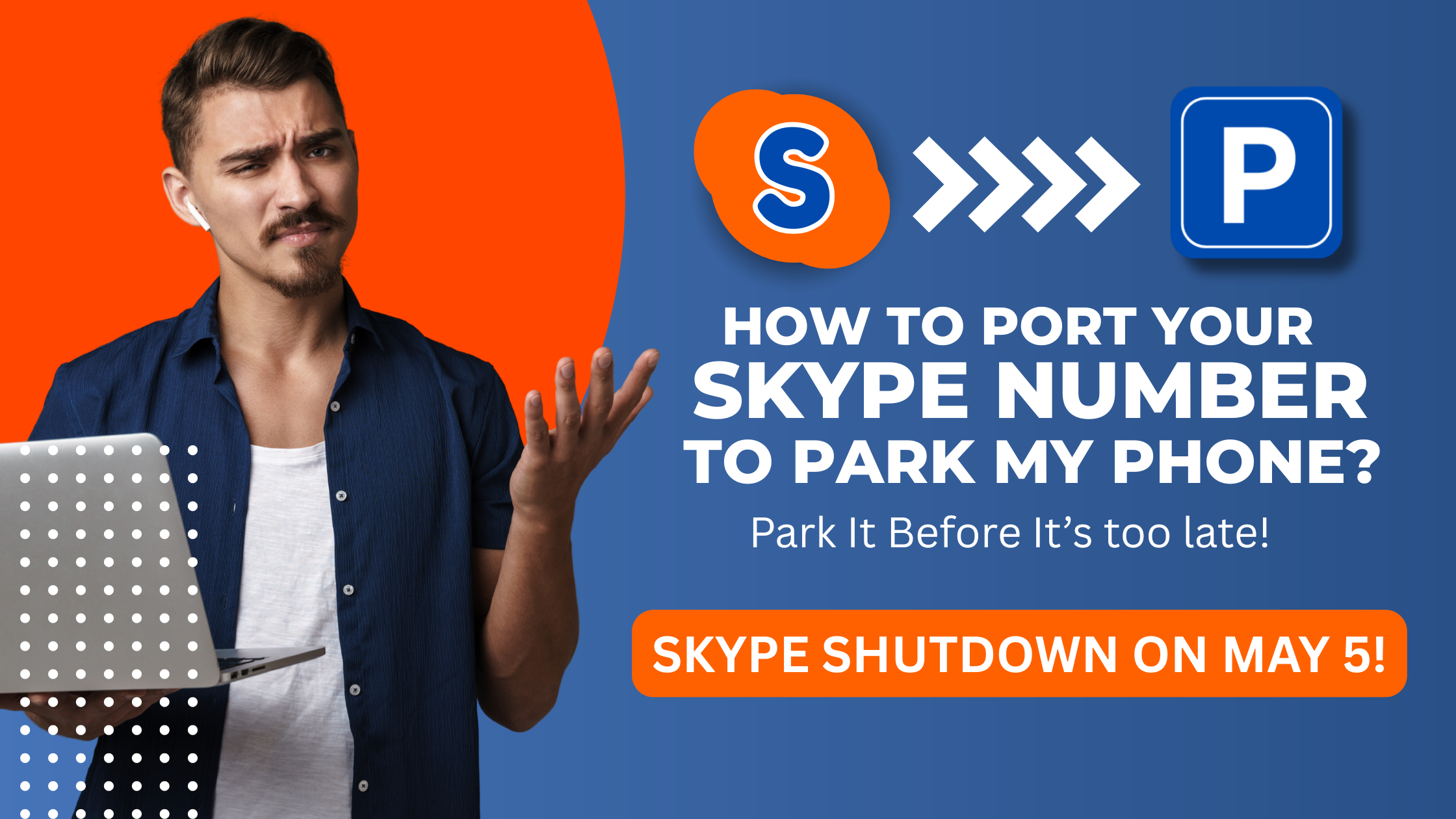
How to Port Your Skype Number to Park My Phone
Porting your Skype number to Park My Phone is quick and easy.
Follow these simple steps:
Step 1: Get Your Skype Account Details
Skype doesn’t display your account number and PIN, so you’ll need to contact their support team to request them (specifically ask for your account number and PIN linked to your phone number).
Step 2: Sign Up for Park My Phone
Head over to Park my phone and create an account.
Step 3: Place an Order
Once you have your Skype account number and PIN, provide them in the order form. Select a plan that suits your needs.
If you need help selecting a plan feel free to send us a message on Facebook or call us at 1-877-727-5698
Step 4: Wait until it’s Complete
Porting takes 3 to 5 business days. We’ll keep you posted along the way via email.
NOTE:
Skype is shutting down on May 5, 2025.
To keep your number, transfer it to Park My Phone as soon as possible.
There’s no guarantee Skype will keep your numbers active after this date, and deactivated numbers cannot be ported to any carrier.
Services

Deep Freeze
Port and store your phone number from any carrier to eliminate your unwanted service fees.

Call Forwarding
Have your incoming calls forwarded to any number you wish while using Park My Phone.

Voicemail
Get your voicemail messages delivered to your email inbox with our voicemail option.

Text Messages
Still get your incoming text messages for your parked number sent to your email.

Voice Calling
Use our mobile app to send and receive calls after porting your number to Park My Phone.

Custom Greetings
Leave custom greeting with our voicemail option for family and friends to hear.
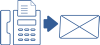
Fax Savings
Save money by parking your fax line, keep your number, and receive your fax to your email. Learn More

800 Savings
Save money by parking your 1-800 number, keep your number, and get rid of monthly fees. Learn More
or Call (877) 727- 5698